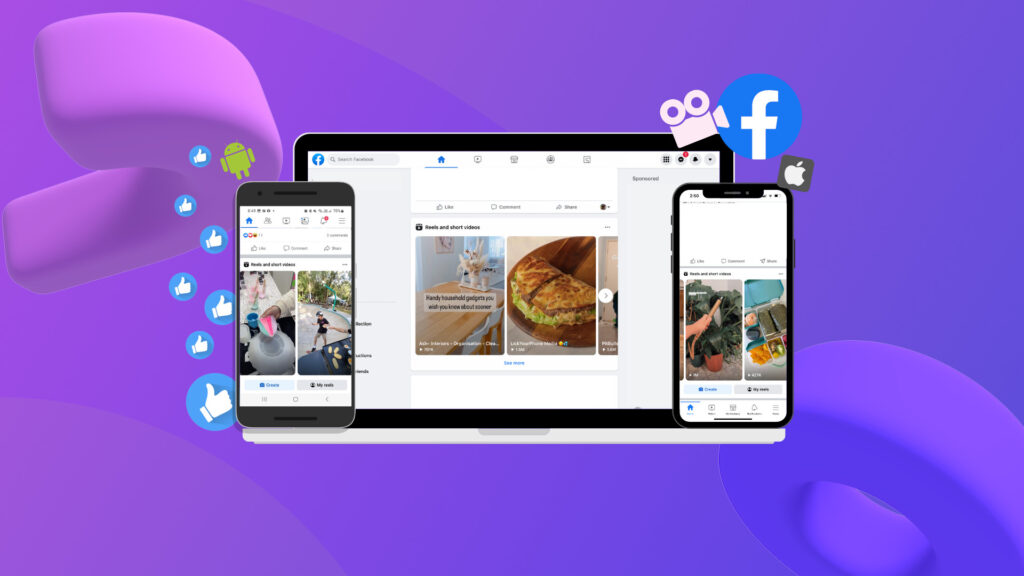
Facebook, boasting 2.8 billion monthly active users, has stepped into the short-form video realm with Facebook Reels, aiming to rival the popularity of platforms like TikTok.
What are Facebook Reels?
Facebook Reels, akin to Instagram’s feature, offers users the chance to create and share short, engaging videos. Initially limited to the US, Canada, India, and Mexico, Reels allows for music integration, media imports, and text overlays, mimicking Instagram’s functionalities.
Features of Facebook Reels
| Feature | Details |
|---|---|
| Music Integration | Select from Facebook’s audio library or add your own for customization. |
| Editing Tools | Utilize filters, transitions, and soon-to-come ‘Remix’ for collaborative video creation. |
| Privacy Options | Choose who can view your Reels, from ‘Public’ to ‘Only Me’. |
How to Create a Facebook Reels Video
Method #01: Via Your Profile
Login to Facebook, click on Reels, and start recording or upload from your gallery.
Method #02: Through News Feed
Scroll to ‘Reels and short videos’, tap ‘Create new’, record, and share.
Editing Your Facebook Reels Video
Customize your video with music, timers, and text overlays. Preview, then save or share.
Sharing Your Facebook Reels Video
Select your desired privacy setting, from ‘Public’ to ‘Only Me’, before sharing your creation.
Watching Reels on Facebook
Scroll through your news feed to find the ‘Reels and short videos’ section and enjoy a stream of entertaining content.
Facebook Reels vs. TikTok: Key Differences
- Facebook Reels videos are capped at 30 seconds, compared to TikTok’s 60-second limit.
- Facebook Reels targets an older demographic (25-35 years) compared to TikTok’s broader appeal.
- Facebook Reels offers a more limited set of effects and transitions compared to TikTok.
Distinguishing Facebook Reels from Posts
While both allow content sharing, Reels are exclusively for video-based content, with a shorter duration limit compared to Posts.
Frequently Asked Questions (FAQs)
Are Instagram Reels and Facebook Reels the same?
Similar in purpose, Facebook Reels and Instagram Reels cater to different demographics, with Facebook’s version allowing URL posting in captions.
Can I Reuse Audio from a Facebook Reels Video?
Yes, if the audio is available for reuse. Simply tap on the music icon to identify the source.
Can I share Facebook Reels from PC?
Currently, Facebook Reels can only be created and shared via mobile devices, with no desktop option available.
Wrapping Up Your Facebook Reel Journey
From creation to sharing, Facebook Reels offer a platform for creative expression and engagement within your social circle. Now, dive into the world of short-form video content with Facebook Reels!
