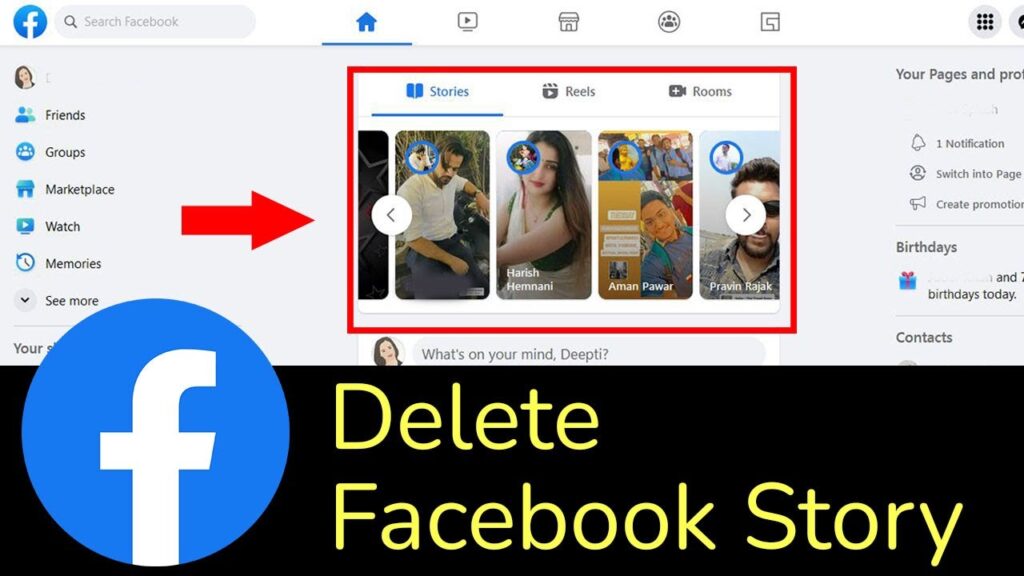
Facebook Stories, positioned prominently above the newsfeed, are designed to capture attention quickly with photos, videos, and playful filters. They are ideal for sharing real-time experiences or updates but last only 24 hours. Sometimes, however, a story may need to be removed—whether due to an error or a change of mind. This guide explains how to delete a story from both the Facebook app and the web interface, ensuring your content always reflects your current mood or intent.
How to Delete a Story from the Facebook App
To delete a Facebook story via the mobile app, start by logging into your account and follow these instructions:
- Navigate to Your Story, situated between the options to Create story and viewing stories from friends.
- Click the three-dot menu icon.
- Choose Delete photo and confirm the deletion by tapping Delete.
Access Your Story
Tap on the menu icon
Choose Delete photo
Note: Deleting a story removes it permanently unless you have the story archive feature enabled. If archived, you may still access or delete it individually.
How to Delete a Facebook Story on the Web
The steps for removing a Facebook story via the web are quite similar to the app:
- Click on Your Story above your timeline.
- Use the three-dot menu icon to select Delete photo.
- Confirm the deletion by clicking on Delete.
Select the menu icon
Click to Delete story
Managing Your Story Archive
If you wish to keep your stories beyond 24 hours, enable the archive feature:
- Navigate to your profile, click the settings icon, and select Story archive.
- To view or manage archived stories, follow the same steps.
Archived stories can also be deleted individually if no longer needed.
FAQs About Facebook Stories
| Question | Answer |
|---|---|
| Maximum number of simultaneous stories? | While there’s no limit to the number of stories you can post, remember that stories last only 24 hours. Focus on timing and quality to maximize visibility. |
| Adding clickable links to stories? | Personal stories cannot have clickable links. However, pages can include clickable links directly through the story creation tool. |
| Keeping a story beyond 24 hours? | Activate the story archive in your settings to keep stories indefinitely, unless deleted manually. |
| Limit on video length? | Videos in Facebook stories can be up to 20 seconds long. |
| Deleting multiple story photos simultaneously? | Facebook requires stories to be deleted one at a time. |
| Procedure to delete a Facebook page? | To delete a Facebook page, navigate to Settings > Your Facebook Information > Deactivation and Deletion, select ‘Delete Page’, confirm your choice, and follow the prompts. |
If undesirable stories appear, consider muting them to avoid clutter in your Stories feed.
Conclusion: Mastering Your Facebook Stories
Understanding how to manage your Facebook Stories effectively is essential. Whether correcting a mistake or adjusting your shared content, the ability to delete a story is a handy tool. Remember, managing your Facebook presence is always just a few clicks away!
