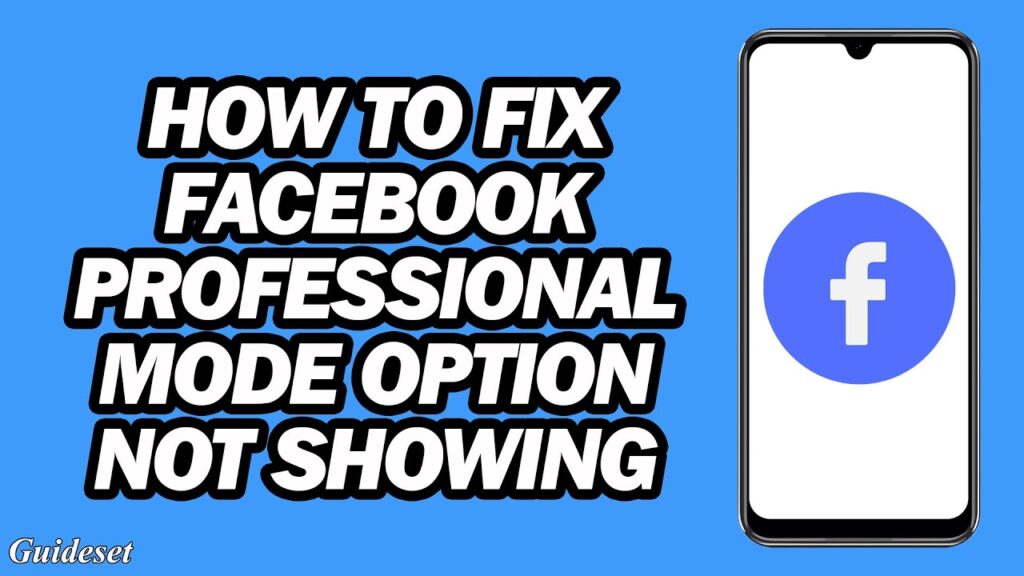
Facebook’s Professional Mode turns your personal profile into a professional tool with advanced features to optimize your online presence. This mode lets eligible users access various monetization opportunities directly through their profiles without needing a separate account. However, users under 18 from the EU and UK cannot use this mode.
Consistencies with Professional Mode Activation
- Your existing friends, followers, and profile content stay the same.
- Privacy settings remain unchanged, ensuring consistent security levels.
Key Changes with Professional Mode Activation
- Gain valuable content and audience insights to improve your engagement strategies.
- Use advanced moderation tools to maintain a safe online environment.
- Reach a wider audience with new discovery opportunities on Facebook.
- Adjust the ‘Who can follow me’ setting to Public to broaden your audience, customizable in settings.
- Monetize your content through Facebook’s various earning channels.
Activating Professional Mode
- Go to your profile by clicking your profile photo at the top right corner, then your name.
- Under your cover photo, find and click the designated button.
- Select Turn on professional mode from the options.
- Confirm your choice by clicking Turn on.
Retaining Aspects When Disabling Professional Mode
- Your connections and profile content remain unchanged.
- The ‘Who can follow me’ setting stays Public, but you can alter this in settings.
- Your existing privacy configurations remain the same.
Effects of Disabling Professional Mode
- You lose access to specialized content and audience insights.
- Advanced safety features like Moderation Assist are no longer available.
- Your discovery opportunities on the platform are reduced.
- Final payouts or bonuses are processed, but no new earnings will be generated.
Deactivating Professional Mode
- Select your profile photo at the top right, then your name to go to your profile.
- Click the relevant button located below your cover photo.
- Choose Turn off professional mode.
- Click Continue and then Turn off to confirm.
Feature Comparison of Professional Mode
| Feature | When Activated | When Deactivated |
|---|---|---|
| Profile Continuity | Unaffected | Unaffected |
| Privacy Assurance | Maintained | Maintained |
| Insight Tools | Enabled | Disabled |
| Safety Features | Enhanced | Reduced |
| Content Discovery | Expanded | Limited |
| Earning Potential | Active | Inactive |
Enhance Your Professional Footprint
Use Facebook’s Professional Mode to elevate your professional visibility and monetization capabilities. By activating this mode, you access detailed insights and expansive discovery tools, all from your existing Facebook profile. Activate Professional Mode today and start shaping your professional journey on social media.
