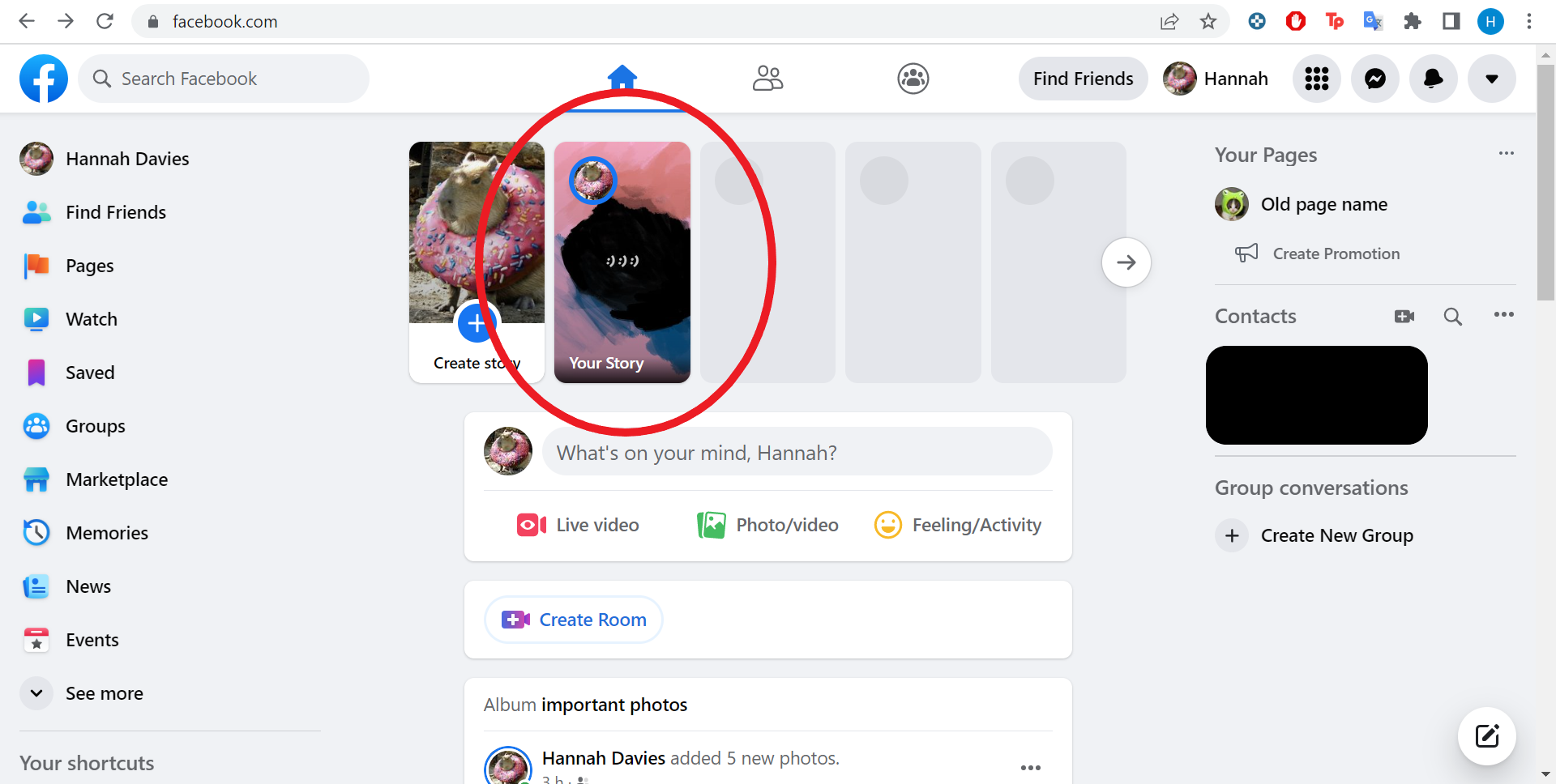
Your online presence is as significant as your real-world existence. Among the myriad ways to express yourself on the internet, Facebook Stories stand out as a vibrant, ephemeral method to share moments of your day with friends and followers. However, there might come a time when you wish to retract a shared story, whether due to a change of heart or a simple mistake. This guide will walk you through the process of how to delete your story on Facebook, ensuring your digital narrative remains precisely how you want it.
Understanding Facebook Stories
Before diving into the deletion process, let’s briefly touch upon what Facebook Stories are. Modeled after the ephemeral ‘Stories’ feature first popularized by Snapchat, Facebook Stories allow users to post photos and videos that vanish after 24 hours. These snippets of your day can be enhanced with text, emojis, music, and more, offering a rich medium for online expression.
The Deletion Process
Deleting a Facebook story is a straightforward process, whether you’re using a computer, Android device, iPhone, or even Facebook Messenger. Here’s how:
On a Computer:
- Navigate to your Facebook homepage.
- Locate the ‘Stories’ section at the top of your news feed.
- Click on ‘Your Story’ to view your current stories.
- Select the story you wish to delete and click on the three dots.
- Choose ‘Delete photo’ or ‘Delete video’ and confirm.
On Android and iPhone:
- Open the Facebook app.
- Tap on ‘Your Story’ at the top of your feed.
- While viewing the story to be deleted, tap the three dots in the top right corner.
- Select ‘Delete photo’ or ‘Delete video’ and confirm your choice.
From Facebook Messenger:
- Open Messenger and go to the ‘Stories’ tab.
- Tap on ‘Your Story’ to see your active stories.
- Select the story you want to remove, tap the three dots, then choose ‘Delete’ and confirm.
Why Delete a Story?
There are numerous reasons you might want to delete a story from Facebook. Perhaps the content was posted in error, or it no longer reflects your current mood or situation. Maybe it contains a typo or wasn’t meant to be shared publicly. Whatever the reason, the ability to delete a story offers a layer of control over your digital footprint.
Final Thoughts: Navigating Your Digital Narrative
In conclusion, while Facebook Stories are a fantastic way to share your life’s fleeting moments, it’s comforting to know that you have the power to retract them if needed. This guide on how to delete your story on Facebook empowers you to curate your online presence with confidence, ensuring only the stories you truly wish to share remain visible.
Frequently Asked Questions
- Can I delete a Facebook story after posting?
Yes, you can delete a Facebook story at any time during the 24 hours it’s live. - Will deleting a Facebook story remove it from Messenger too?
Yes, deleting a story from Facebook also removes it from Messenger. - Can others tell if I delete my story?
No, Facebook does not notify others if you delete your story. - What happens to deleted stories?
Once deleted, a story is permanently removed and cannot be recovered. - Is it possible to edit a story instead of deleting it?
Facebook does not currently allow editing of stories once they are posted. You would need to delete and repost the story with the desired changes.
