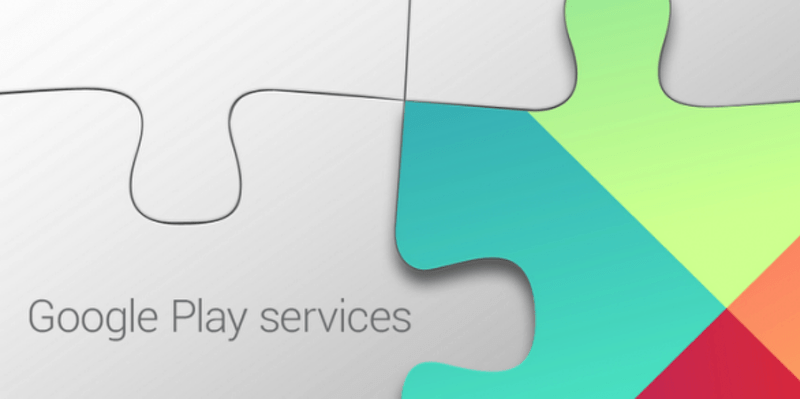
In the digital era, Gmail has become synonymous with email communication, offering a wide array of features that cater to personal and professional needs alike. However, a smooth Gmail experience on Android devices hinges on the seamless operation of Google Play Services. This article delves into the intricacies of why Gmail requires one or more Google Play Services and provides a comprehensive guide to troubleshooting common issues, ensuring your email communication remains uninterrupted.
The Symbiotic Relationship Between Gmail and Google Play Services
Google Play Services serves as the foundation upon which apps like Gmail operate, facilitating core functionalities such as authentication, synchronization, and providing critical updates. This symbiosis ensures that Gmail operates efficiently, offering a user experience that is both seamless and secure.
Navigating the Requirement for Google Play Services
- Why Gmail Depends on Google Play Services: Gmail’s reliance on Google Play Services is rooted in the need for a secure and efficient operating environment. This includes everything from real-time notifications to the synchronization of emails across devices.
- The Role of Google Play Services in Gmail Functionality: Google Play Services updates apps in the background, ensuring Gmail users have access to the latest features and security enhancements without manual intervention.
Troubleshooting Common Gmail and Google Play Services Issues
Despite the robustness of Google Play Services, users may occasionally encounter issues. Here are some common problems and their solutions:
- Gmail Requires Google Play Services Error: This error typically arises when Google Play Services is outdated or malfunctioning. Updating or clearing the cache of Google Play Services can often resolve this issue.
- Unknown Issue with Google Play Services: Sometimes, the error message may be vague, indicating an unknown issue with Google Play Services. This can be addressed by ensuring enough storage space and memory, re-granting permissions, or clearing data and cache.
- Effective Solutions for Persistent Problems: For issues that persist, more drastic measures such as uninstalling updates for Google Play Services or even re-installing the app might be necessary. Additionally, keeping an eye on conflicting apps and managing app permissions can prevent future errors.
Maximizing Your Gmail Experience
To enhance your Gmail experience, consider the following tips:
- Regularly Update Google Play Services: Ensure that Google Play Services is always up-to-date to enjoy the latest features and security updates for Gmail.
- Manage App Permissions Wisely: Regularly review and adjust the permissions granted to Google Play Services and Gmail to maintain optimal performance and security.
- Utilize Gmail’s Advanced Features: Explore Gmail’s advanced features such as smart compose, confidential mode, and scheduled sending to enhance your email communication.
Embarking on a Seamless Email Journey
Understanding the critical role of Google Play Services in the functioning of Gmail allows users to troubleshoot issues more effectively, ensuring a seamless email experience. By following the guidelines and solutions provided, users can navigate common problems and maximize their Gmail usage, making the most of the symbiotic relationship between Gmail and Google Play Services.
Embarking on a Seamless Email Journey
In conclusion, while Gmail’s requirement for one or more Google Play Services might initially seem like a hurdle, it is a testament to the integrated and secure ecosystem Google aims to provide. By understanding and managing this relationship, users can enjoy a robust, efficient, and seamless emailing experience. Remember, a well-maintained synergy between Gmail and Google Play Services is your ticket to unlocking the full potential of your digital communication tools.
FAQs:
- Can I use Gmail without Google Play Services?
While Gmail can function to a certain extent without Google Play Services, certain features and real-time updates may be compromised. - Why does Gmail require Google Play Services?
Google Play Services provides essential services such as authentication, synchronization, and performance enhancements, ensuring a smooth and secure Gmail experience. - What should I do if Gmail isn’t working despite updating Google Play Services?
First, ensure both Gmail and Google Play Services are up-to-date. If issues persist, try clearing the cache or data for both apps or consider reinstalling them.
