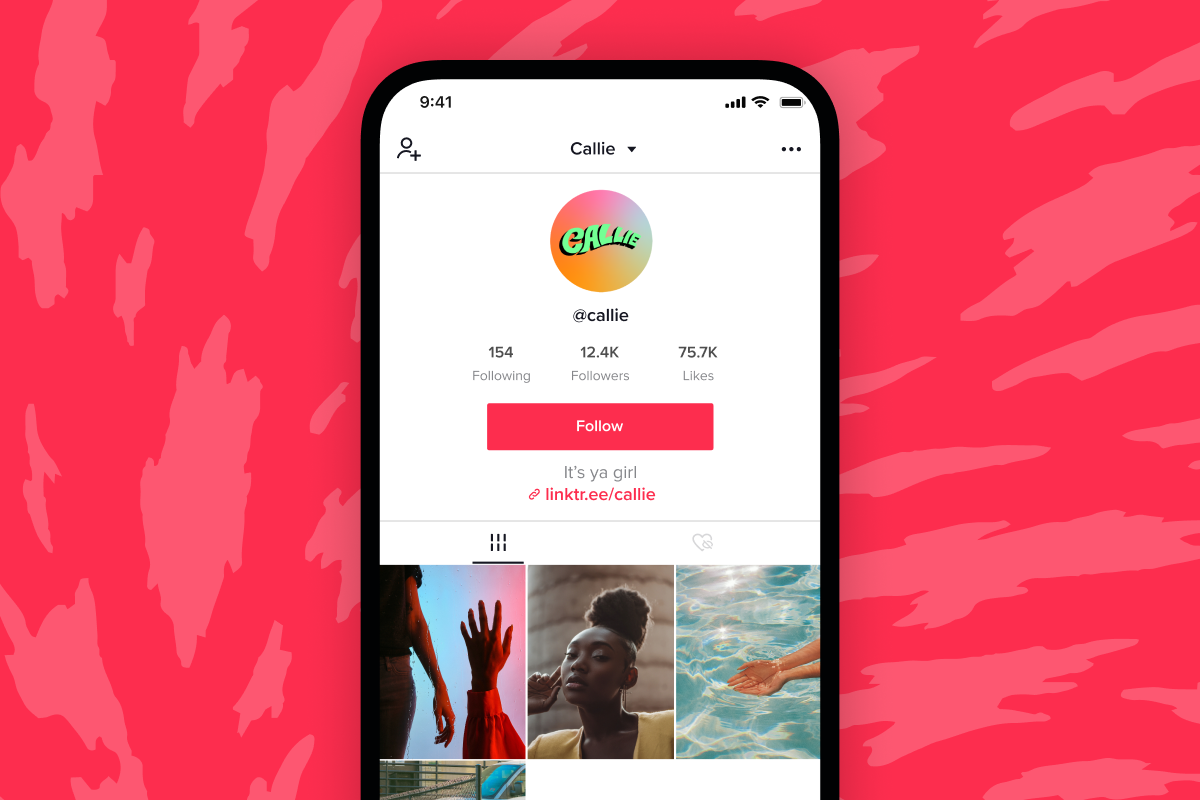
Learning how to add Linktree to TikTok can significantly amplify your online presence. This integration allows your followers to access all your links in one place, making it easier for them to connect with your entire digital ecosystem. Whether you’re a creator, a business, or just looking to expand your reach, this guide is tailored for you.
Why Linktree?
Linktree acts as a bridge between your TikTok audience and your other platforms. It’s a simple yet powerful tool that consolidates all your content, products, and social media profiles into one link. This is especially useful on platforms like TikTok, where you can only include one bio link.
Eligibility Criteria
Before diving into the setup process, it’s crucial to understand TikTok’s eligibility criteria for adding bio links. Not all accounts have this feature by default. Business accounts, verified users, and those with over 1,000 followers typically have access. If you’re not in these categories, consider converting your account to a business profile to unlock this feature.
Adding Linktree to Your TikTok Bio
- Secure Your Linktree URL: Start by logging into your Linktree and copying the URL from your admin dashboard.
- Navigate to Your TikTok Profile: Open TikTok, go to your profile, and tap “Edit profile.”
- Insert Your Linktree URL: If eligible, you’ll see a “Website” field. Paste your Linktree URL here.
Maximizing Visibility
Once your Linktree is in your TikTok bio, think about how to make it stand out. Use engaging content on your TikTok to encourage viewers to visit your bio. Highlight what they can find through your Linktree, like exclusive content, products, or other social media profiles.
Showcasing Your TikTok on Linktree
Linktree also offers a TikTok Profile Link App, enabling you to display your TikTok profile and up to six videos directly on your Linktree. This feature enhances the visitor experience, making it more likely for them to engage with your TikTok content.
Final Thoughts: A Gateway to Greater Engagement
Incorporating Linktree into your TikTok bio opens up a world of possibilities. It’s not just about linking; it’s about creating a cohesive online presence that captures and retains interest. With this guide, you’re well on your way to achieving just that.
FAQs
- Can I customize my Linktree to match my brand?
Yes, Linktree offers various customization options, allowing you to align your Linktree appearance with your brand identity. - What if I don’t see the “Website” field on my TikTok profile?
If you’re missing the “Website” field, you might need to switch to a business account or check if your account meets the follower or verification criteria.
Remember, learning how to add Linktree to TikTok and implementing it effectively can significantly enhance your digital footprint, making it easier for your audience to discover and engage with your content across platforms.
