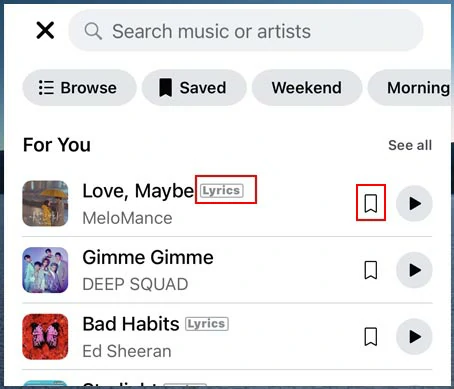
In today’s social media-driven world, Facebook Stories have become a canvas for expression, allowing users to share moments of their lives with friends and followers. Adding music to these stories can amplify the emotional impact, making them more engaging and personal. This comprehensive guide will walk you through the process of adding music to your Facebook Story, ensuring your posts stand out and resonate with your audience.
Why Add Music to Your Facebook Story?
Music has the power to transform a simple visual into an immersive experience. By incorporating music into your Facebook Stories, you can convey a mood, highlight a theme, or simply make your content more enjoyable. Whether you’re sharing a special occasion, a snippet of your daily life, or promoting a product, the right soundtrack can make your story memorable.
How to Add Music to Your Facebook Story
Adding music to your Facebook Story is a straightforward process, accessible through the Facebook mobile app. Here’s how you can do it:
- Starting Your Story: Open the Facebook app and tap on “Create Story” at the top of your Feed. This is your gateway to sharing content with your audience.
- Choosing Your Music: Swipe to the right at the top of the screen and select the “Music” option. This opens up Facebook’s extensive music library, offering a wide range of songs to suit any mood or occasion.
- Selecting a Song: Browse through the library or use the search function to find a specific track. For a more dynamic presentation, choose a song with the “Lyrics” label to display the lyrics on your story.
- Customizing Your Music Clip: Once you’ve chosen a song, use the music editor to select a specific clip from the track. This allows you to feature the part of the song that best fits your story.
- Styling Your Music: After selecting your clip, choose a display style for the music. You can opt for lyrics display if available, or various sticker formats that show the song name and artist.
- Finalizing Your Story: Position the music sticker on your story, adjusting its size and orientation as desired. You can also change the background or add a photo or video from your camera roll to complement the music.
- Sharing Your Story: Once you’re satisfied with your creation, tap “Share to Story” to publish it. Your followers can now enjoy your story with the added depth and emotion that music brings.
Enhancing Your Stories with Custom Music
While the Facebook app offers a convenient way to add music to your stories, it has its limitations, such as the availability of the Music sticker feature and the selection of songs in the music library. For those seeking more creative freedom, third-party tools like FlexClip provide a solution. FlexClip allows you to add custom music to your stories, along with a host of editing features to create truly unique content.
Final Thoughts: A Symphony of Stories
Incorporating music into your Facebook Stories is more than just a trend; it’s a way to enrich your storytelling, connect with your audience on an emotional level, and enhance the overall viewing experience. Whether you’re using Facebook’s built-in options or exploring third-party tools for more customization, the addition of music can transform your stories into captivating narratives that capture the essence of your message.
Frequently Asked Questions
- Can I add music to any type of Facebook Story?
Yes, you can add music to both photo and video stories. However, music cannot be added to text-only stories at this time. - Is the Music sticker feature available to all users?
The availability of the Music sticker feature may vary based on your location and the device you’re using. - Can I use any song in my Facebook Story?
While Facebook’s music library offers a wide range of songs, there may be limitations based on copyright restrictions. It’s important to choose songs that are available within the app to avoid copyright issues. - What happens if the music rights change after I’ve added a song to my story?
If Meta no longer has the rights to a song you’ve used, your story may be muted or blocked from being viewed by others. Non-musical content in your story will not be affected. - Can I add music to stories on the Facebook desktop version?
Currently, adding music to Facebook Stories is only supported through the Facebook mobile app for iOS and Android.
