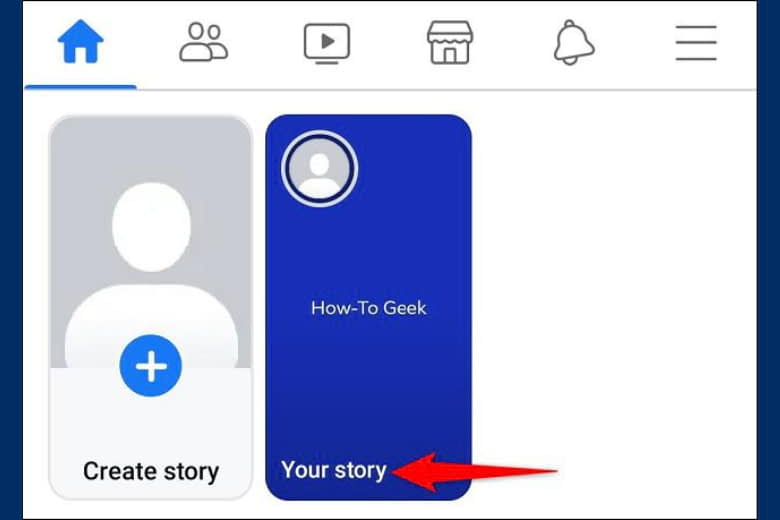
Facebook provides a straightforward method to remove specific photos or videos from your Stories, as well as from those you have archived. Whether you’re on a desktop or using a mobile device, follow these steps to manage your Facebook Story content effectively.
Deleting From Your Current Facebook Story
On Mobile Devices
To remove items from your current Story on a mobile device, start by opening the Facebook app. Tap “Your Story” at the top of your news feed. When your Story displays, navigate to the photo or video you wish to delete and tap the three dots in the top-right corner. From the menu that appears, select “Delete Photo” or “Delete Video,” then confirm by tapping “Delete.”
On Desktop
Similarly, to delete from your current Story on desktop, access Facebook in your web browser and click “Your Story” at the top of your news feed. Locate the item you want to delete, click the three dots in the top-right corner, choose “Delete Photo” or “Delete Video” from the dropdown menu, and click “Delete” to confirm the removal.
Removing Items from Archived Stories
On Mobile Devices
Items can also be deleted from your archived Stories. On your mobile device, tap the hamburger menu icon, select your profile, and then tap the three dots beneath your name. Choose “Archive,” then “Story Archive.” Select the Story you want to edit, find the photo or video, tap the three dots, and select “Delete.” Confirm your choice by tapping “Delete” again.
On Desktop
To manage your archived Stories on desktop, click your profile icon on Facebook, select the three dots at the far left of the tab list, and click “Story Archive.” Find the Story and the specific item you wish to remove, click the three dots, and then choose “Delete Photo” or “Delete Video.” Confirm by clicking “Delete.”
Final Thoughts on Story Management
Managing your Facebook Stories, whether current or archived, is a straightforward process. By following the simple steps outlined above, you can maintain the content you share with friends and family, ensuring only your desired stories remain visible. Remember, taking control of your digital narrative is just a few taps or clicks away.
